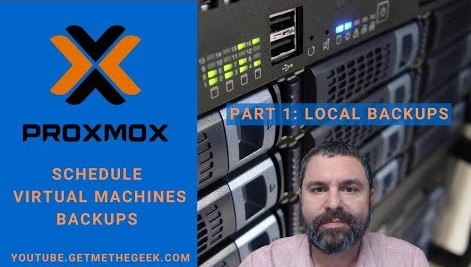
Go to Datacenter, go to backup and then click add. You will select the time preference for your backup, select snapshot for mode. Under compression I am picking LZO because it is fast and easy but you can pick GZIP but it will be slower. Select the VMs you want and click create. You will now want to go to storage, my ZFS can’t do backups but the local directory can so go into that one and select the content types that has VZDUMPS. When you do that you will select your max backups to whatever you like.
There are two ways to do a backup. One way by going to backup and clicking backup now and click backup. If you go to storage, then content and you will see VZ backup. The other way is if you go to Datacenter and then go to backup, click on the one you want and you will see “Run now”, click that and then yes. If you hit the max on your backups you might run into an error following the first way but if you do the second way then you should be fine and it should do a cleanup.

