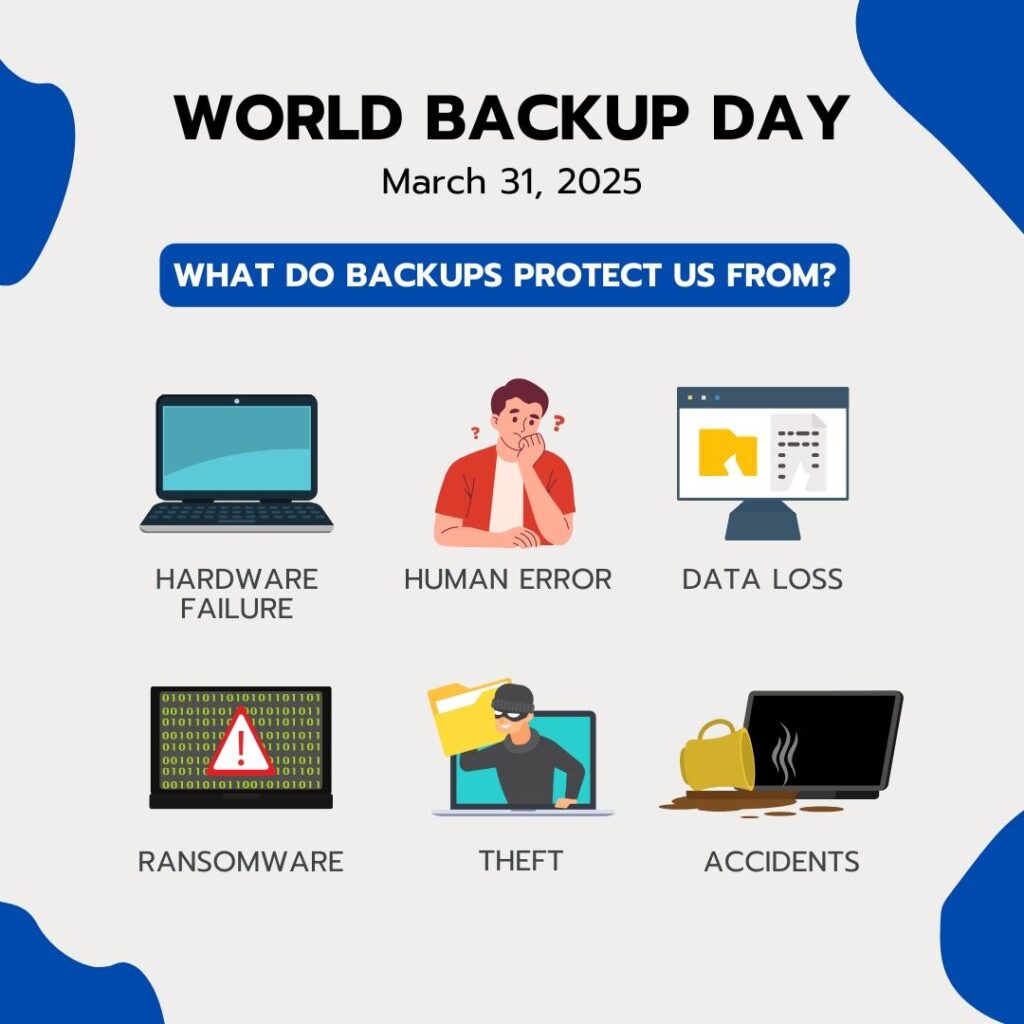
In our increasingly digital world, our lives are stored on our devices. From precious family photos and important work documents to cherished memories and critical personal data, we accumulate a vast amount of information. But what happens when the unexpected occurs? That’s where the often-underappreciated hero comes in: the backup.
World Backup Day, observed annually on March 31st, serves as a crucial reminder to take proactive steps to safeguard our valuable digital assets. It’s a day dedicated to raising awareness about the importance of regular backups and encouraging everyone to make a plan to protect their data from potential disasters.
Think about it – what would you do if your laptop suddenly crashed, your phone was lost or stolen, or your files were encrypted by malicious ransomware? The thought can be unsettling, but the good news is that these scenarios don’t have to lead to irreversible data loss, provided you have a reliable backup strategy in place.
What Exactly Do Backups Protect Us From?
As the image clearly illustrates, backups are our safety net against a multitude of digital dangers:
- Hardware Failure: Hard drives, SSDs, and other storage devices are not immune to failure. They can malfunction due to age, wear and tear, or unexpected technical issues. A backup ensures that your data can be restored even if your physical hardware gives up.
- Human Error: We’ve all been there – accidentally deleting a crucial file, overwriting important data, or formatting the wrong drive. Backups allow you to recover from these mistakes and restore previous versions of your files.
- Data Loss: This is the broad umbrella encompassing various scenarios where your data can disappear, including software glitches, operating system corruption, or even power surges that damage storage devices.
- Ransomware: This malicious software encrypts your files and demands a ransom payment for their release. If you have a recent backup, you can wipe your infected system and restore your data without giving in to the criminals.
- Theft: Losing a device to theft means losing all the data stored on it. While you can’t replace sentimental photos or unique documents, a backup allows you to recover them on a new device.
- Accidents: Spilling liquid on your laptop, dropping your phone, or other unforeseen accidents can render your devices unusable. A backup ensures your digital life isn’t lost along with the damaged hardware.
Making Backup a Habit: Simple Steps to Protect Your Data
The good news is that backing up your data doesn’t have to be complicated or time-consuming. Here are some practical steps you can take to celebrate World Backup Day and establish a robust backup routine:
- Identify Your Critical Data: Determine what files and information are most important to you. This might include documents, photos, videos, emails, and project files.
- Choose a Backup Method: Several options are available, each with its own advantages:
- External Hard Drives: These are portable storage devices that you can connect to your computer to copy your files. They offer a good balance of storage capacity and affordability.
- Cloud Backup Services: These services automatically back up your data to secure servers in the cloud. They offer convenience and accessibility from anywhere with an internet connection. Examples include Backblaze, PhasedLogix Backup, and the backup solutions offered by major cloud providers like Google Drive, Dropbox, and OneDrive.
- Network-Attached Storage (NAS) Devices: These are dedicated storage devices connected to your home or office network, allowing multiple devices to back up their data centrally.
- USB Flash Drives: Suitable for backing up smaller amounts of important files.
- Implement the 3-2-1 Rule: This is a widely recommended backup strategy:
- 3 copies of your data: Your primary data and at least two backups.
- 2 different storage media: For example, your computer’s internal drive, an external hard drive, and a cloud backup service. This protects against a failure of a single storage type.
- 1 offsite backup: Storing one backup in a different physical location (e.g., a cloud service or a family member’s house) protects against disasters that could affect your primary location, such as fire or flood.
- Automate Your Backups: Set up automatic backups whenever possible. Most backup software and cloud services offer scheduling options, so you don’t have to remember to do it manually.
- Test Your Backups Regularly: Periodically verify that your backups are working correctly and that you can successfully restore your files. There’s no point in having a backup if it doesn’t work when you need it most!
- Consider Mobile Device Backups: Don’t forget the data on your smartphones and tablets! Most mobile operating systems offer built-in backup options to cloud services.
Make March 31st Your Backup Day!
World Backup Day on March 31st, 2025, is the perfect opportunity to take control of your digital safety. Don’t wait until disaster strikes. Take a few moments today to assess your backup situation and implement a strategy that works for you. It’s a small investment of time that can save you a world of heartache and data loss in the future. Make backup a habit, and enjoy the peace of mind that comes with knowing your digital life is protected!

