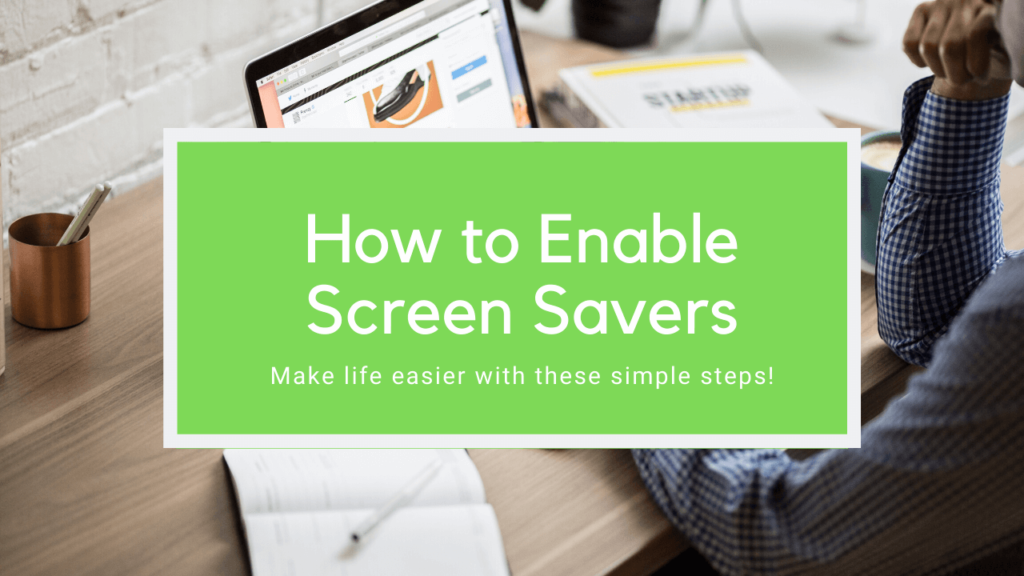
History:
Screensavers were allegedly written for the original IBM PC by John Socha December 1983. Screensavers were originally designed to protect computer monitors from phosphor burn-in. Early CRT monitors, particularly monochrome ones, had problems with the same image being displayed for a long time.⠀ Screensavers are often set up to offer a basic layer of security, by requiring a password to re-access the device. Some screensavers use the otherwise unused computer resources to do useful work, such as processing for distributed computing projects.
How To:
Just click on your start menu and search screen saver and click on it! After that you will be able to select what screen saver you like most. You can even preview it!⠀
After you select the one you like, if you want it to log you out then select how long until it logs you out and check the box to start it. Once you have done this just click apply and then ok!⭐️⠀

